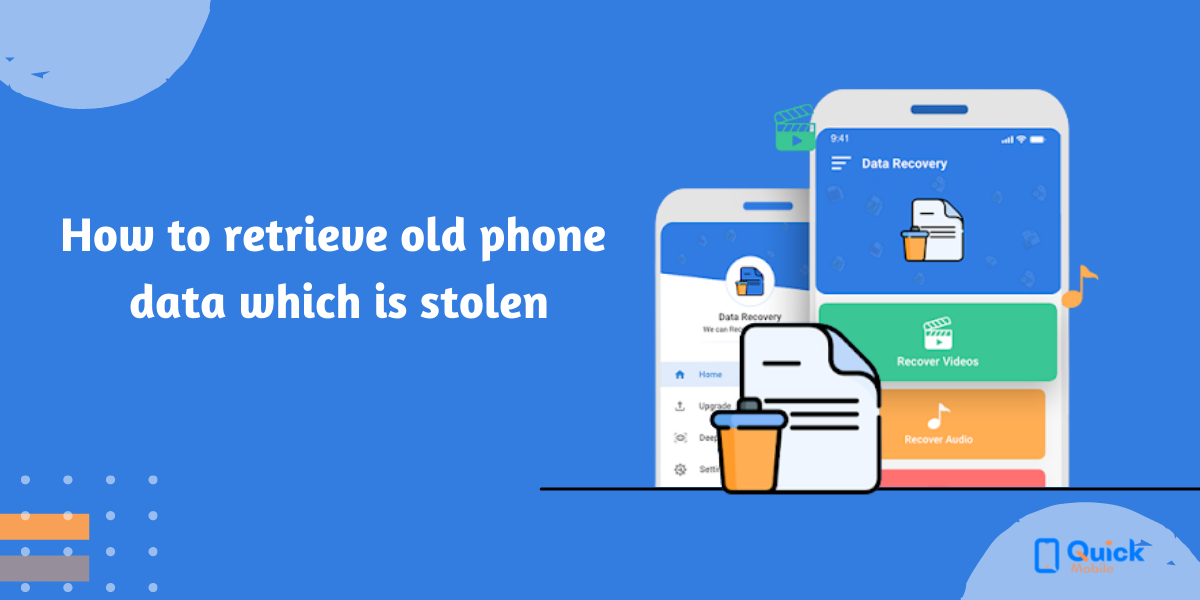We carry our mobile phones with us no matter where we go for work or for a vacation. Traveling to several places with a mobile phone can be risky like in public places of public transport as there are many pocket pickers who can have your mobile phone stolen. You could also at times leave behind your smartphone in transport and never find it back. In these times, of course, there is a lot of issues as you have lost your mobile phone and it is a loss. The bigger issue also seems with the data in the contacts that were on your smartphone. Whether your phone is stolen or not but losing data from my mobile phone can you just ruin your day? However, you can still recover your number from the operator you are using but there could be some conditions while you want to recover the data from your stolen mobile phone.
Can you retrieve data from stolen old phone?
Thanks to modern-day technology which has come up with so many backup options that help us to keep up with our things. The good news is you can still get the backup of your data that has been on your Google Drive and if you have cared enough to back it up in it.
Though, technology is touching heights but yet there is definite technology that will help you to get each and every piece of data on your smartphone that has been stolen. All you can get a backup of is the data that is in your cloud memory or Google memory by logging in to that account. However, you still need to set the backup time to time so that on a regular basis your phone is backing up of all this data.
However, there are some steps you should keep in mind and take into consideration while you lose your smartphone or it is stolen.
- Lock or erase your device immediately
The very important step that you must follow as soon as you realize that your phone is missing or is been stolen from you is to lock your device. Locking or erasing your device can be done by logging into your Gmail account from any other device. In this way, you will at least make sure that the person who receives your mobile phone cannot get through your personal data even if they try to break into your mobile phone. By locking your device or restricting activities on your mobile phone until certain passcode has been put in it. There is also the option of raising the date on your device that you can do from your account settings if you remember your google credentials.
- Contact your Sim card operator
To make sure that no one miss uses your contact number it is important for you to contact your Sim card operator service. You can easily contact your Sim card provider or a cellular provider from their toll-free helpline number. We can also visit the service center if it is nearby. You can inform about your device being missing for a while and get your number locked. There are also chances that someone can make wrong use of your mobile phone and your contact number if they get it. Therefore, it is always good to inform the operator. You can get the number in the new Sim card Once you block the previous one.
- Change password/logout of devices
We have multiple applications on a mobile phone relating to work or social media. We always keep our account signed in this application so that we do not have to go through a process all over again. You must want to log in to these accounts from another device in hand with you and change all your passwords or use the option of logout from all devices. Whenever you change your password from these applications you also have the option of logging out from the device you are signing in and other devices in which your account is still logged in.
You might also want to change the password of your banking application or any UPI transactions that you make. As there are also UPI and other online payment applications on your smartphone which are always logged in.
How to Retrieve the backup stored in an android mobile phone?
Enable sync and backups in Android
1. Go to Settings > Accounts > Google.
2. Select the account you want to back up.
3. Select Gmail > Contacts > Calendar.
4. Go to Settings > Backup > reset.
5. Select Back up my data.
If you want to backup images, videos, music, and other data you can set up sync to Google Drive. You have 15GB of space by default and can buy more if you wish.
1. You need to download and install the Google Drive application
2. Once the download is completed, Open Google Drive and select the three menu lines in the top left.
3. Scroll down to Settings
4. Choose how, what, where, and when your phone backs up to Google Drive.
We carry our smartphones everywhere we go and have so much data on them. Photos, files, documents, audios, contacts, and many more things that we want to keep safe. That is why it is always advised that you keep another backup device with all the data on it. Normally, people use a hard disk or a PC, computer, laptop, or NSD card which will help them to back up the data that is important to them. In such cases when you even lose your smartphone you can still have a backup of this data on another device or SD card. As Google Drive also has a limit of 15 GB and the rest is available only if the amount is paid. 15 GB can sometimes be insufficient for the amount of data you have on your smartphone. Therefore, it might fail to back up all the data that you’re looking forward to seeing and receiving from the backup.














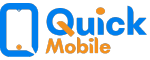
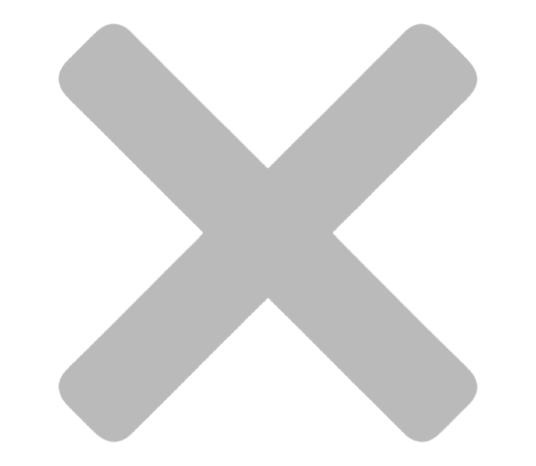
 Home
Home Sell
Sell Buy
Buy Repair
Repair Become Partner
Become Partner Offers & Deals
Offers & Deals