YouTube has become one of the most popular platforms as it serves videos of different categories. People can create their own accounts and increase the number of subscribers and even get paid for it. YouTube has helped people in order to learn and get knowledge about new things in every field of work or interest. There might be times when you see that YouTube and its application are not working. There might be multiple reasons for this problem. We have mentioned in the following some of the reasons that might be affecting the programming of the application on your android mobile phone.
Internet connection
This is the most basic point as an internet connection is needed in order to browse the net and also see videos on YouTube. There might be times when your video on YouTube starts to buffer now this could be because of the high quality of the video. This might also be because of your weak internet connection. However, you can simply check your internet connection by searching for something else on Google or trying to browse some other application. If those things seem to work well then definitely there is a problem with the application of YouTube if not then you have an internet diction problem. You can try going on the flight mode and switching to the normal mode if you are on cellular data. You can also try turning off your router and switching it on after a few minutes if you are using WIFI.
Update the application
Every application of mobile phone will be updated from time to time. Another reason why your YouTube application may be lagging behind or not working at all is because of the update. You can simply go onto the Google play store from your android mobile phone and check if there are any updates available for YouTube by searching for the application name in the search bar. If you see the option of the update go ahead and click on it so that the application will be updated and fix any kind of bugs that it has. After the update is complete you can again try to open the application and continue browsing your favourite videos.
Clear the cache
There might be some kind of cache that is holding back your YouTube application from performing as it should. Therefore, it is necessary to clear the cache from time to time. You can easily go to the settings menu and select apps and notifications. Now open the application manager and keep on searching for the YouTube option. Once you find the YouTube option in the list you can easily click on it and click on clear cache so that any unwanted data that has been weighing down the application down will be cleared.
Reboot
This option of reboot or restart is simply a life saviour for any smartphone owner. This option can simply fix many problems as it gets the mobile phone a new start. You can simply try reputing or restarting your smartphone if your application of YouTube is not working. You can hold the power button with the volume button however you can switch off your mobile phone or reboot it depending on the model of your smartphone. When you get the option of reboot and restart you can simply click on reboot and the mobile phone will restart in some time. However, you can also switch off the mobile phone but then you will have to wait for a few seconds and switch it on the back on your own. This will close any applications that are running in the background and clear the unwanted data that has been going in the background of a smartphone.
Check for software updates
As the application of YouTube receives updates so does your android smartphone. However, there is no direct connection between the YouTube application or any other application on your mobile phone with the software update of your mobile phone. Yet it is always better to keep your android smartphone updated to the latest software as it can be creating some kind of issues while functioning if not updated on time. You can simply check for updates in the settings menu followed by system updates and if you see any updates you can click on them and go ahead.
Conclusion
The above-mentioned points must prove to be helpful whenever you are having any issues browsing or opening a YouTube application. In most instances, we also tried to close the application and reopen it or simply uninstall the application and reinstall it on the mobile phone. Your YouTube application must definitely be working fine after following the simple steps.














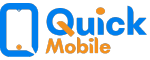
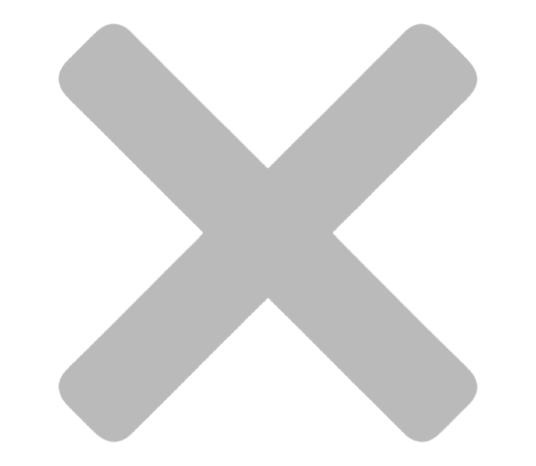
 Home
Home Sell
Sell Buy
Buy Repair
Repair Become Partner
Become Partner Offers & Deals
Offers & Deals