It's no big deal when Android users complain about their Android smartphones running very slowly. There might be several reasons why the Android smartphone doesn't run smooth. This could come because of little problems that have long been deciding on your phone and you have ignorant signs of it. However, there is no specific reason for this to happen and some of the common issues have been listed along with their possible solutions:
1. Empty your storage space
There's nothing new to talk about, but we all have so much on our smartphones. As a smartphone is everything in a device that comprises a camera, voice recorder, navigation device, games and music. With all these things combined, there is a lot of space occupied on a smartphone. However, every smartphone has a different storage space and that can also be extended through SD cards. Having as much storage space as possible on your smartphone can still reduce your smartphone's functionality.
2. Keep your phone updated
Every smartphone receives a software update quite a bit of time. This update is sent by the server to resolve issues or issues or add new features to the smartphone. Hence, it is important for you to keep your smartphone up to date to keep your Android smartphone running smoothly. Your phone will always inform you when a new software update occurs. You can also check the most recent software update by going to the settings menu followed by the device option that will lead you to software updates.
3. Uninstall unnecessary Apps
There are multiple applications on a smartphone. With the availability of various apps for different uses, from buying online to playing games, it has become a lot for a smartphone to manage. Users tend to download apps onto their smartphones that occupy a lot of space and haven't even been used for a long time. Hence, it is important for the user to uninstall useless apps from their smartphone for better operation. You can check your app's storage availability from the Settings menu and uninstall the application you are not using.
4. Clean up your home screen
The home screen is the area where you will surely find yourself whenever you unlock your Android smartphone. This area could be filled with the number of apps you have on your smartphone and also fancy wallpapers that could be raised in storage. You must minimise the number of applications on the home screen of your smartphone and just keep the application that you use regularly for the full smooth functioning of your smartphone.
If you keep your Android device's home screen clean, you're eventually pushing fewer colours to the SoC, which reduces the time needed to make part of your home screen.
5. Download applications from verified sources
Unlike iOS users, Android users are able to download what they want even from the browser. However, that is not always an advantage. Millions of apps on the Play Store are just a few clicks away, but out of these unlimited apps and games, not all apps are designed by developers with good intentions.
Downloading from verified sources is always suggested because you can download some type of virus along with the application or file you have downloaded from your browsers. This is why it is suggested that you download anything from the play store or any verified source to avoid such incidents.
6. Regularly clear app cache
The App cache is generated automatically when you use or leave apps. hence, while you have been carrying out various activities such as online shopping or any other activity. Playing video games on your smartphone and downloading other applications can create a cache on your smartphone. This must be erased for improved operation of your mobile phone.
7. Restart/Reset your device
Whenever our smartphone gets stuck it hangs out a lot the simplest solution we get to your mind is to restart it. It definitely works a lot of times turn off the smartphone and try to reboot it to cool it down and calm it down. Secondly, if there are a lot of problems and nothing seems to work with your smartphone, Then you can factory reset it completely so that any kind of virus or anything that is making the phone lag will be formatted from earphones. It is very important to have a backup of all files and data on your device before rebooting your smartphone.














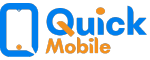
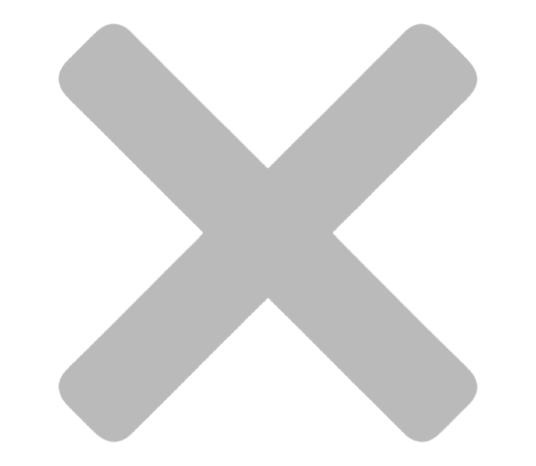
 Home
Home Sell
Sell Buy
Buy Repair
Repair Become Partner
Become Partner Offers & Deals
Offers & Deals