Ways to secure your data on Android devices
The majority of people are using android devices today and so there is also a concern of privacy when it comes to certain documents, images or any files that you do not want anyone to have access. As a smartphone one single individual might be handled by multiple people in a day for various purposes who could be friends, colleagues or family members. In order to maintain privacy, there are ways you can hide applications on android devices.
No matter which android smartphone you are using you might still have the option to hide the files of your application as all android devices no matter which brand it is have the same play store with the same number of applications and even if they don’t you can sellÂ
- Launcher
Launcher is already there in your smartphone if you notice it in the settings, I can just hide the choice of the applications with a few steps. If you do not have a launcher in your smartphone, you can install prime from the play store and set it as on default launcher on your smartphone. You don’t have to worry Customizing applications even to hide as there won’t be any obstacle when you are continuing to using them on daily basis.
A few steps need to follow in order to use the Nova launcher: -
We could simply start by downloading Nova launcher and if it doesn’t work you might want to upgrade to nova launcher prime. After you are done downloading you may open the mobile launcher application and set it as a default option to launch application in general. You could open the Nova settings application and select app drawer and go into hide applications. By checking the box next to the application, you want to hide you are confirming that those applications will be hidden.
Upgrading to Nova prime launcher can cost you money and so we could also suggest you another alternative of this application that is Apex Launcher which might not be up to the point of nova launcher but still is a good option.
- Disable applications
You can simply hide or remove applications of your choice from the app drawer by disabling them but it also gives a drawback as you cannot use the application once you have disabled it. But it is also to be noted that this will only apply to the system applications as the applications that were already installed in your smartphone and simply can’t be deleted. You can’t disable applications you have downloaded from the play store.
To use this feature, go to the settings application and select applications and notifications followed by the all application to disable an application by going for you can find an open the application wants to hide and simply tap on disable.
Other ways: -
If you do not want to use the internal system of your smartphone to maintain your privacy, you also have the option of downloading certain applications from the play store which will help you to maintain your privacy.
- App Lock
App log is an application which can be downloaded from the play store in almost all the android smartphones. This Application allows you to lock all your documents inside it along with the security of your fingerprint and unlock it or passcode That can be customized by you.
- Gallery Vault ApplicationÂ
Gallery Vault Application is just another application that will help you to protect the privacy of your images or and other files by securing it with the help of your fingerprint access or passcode.Â
- Audio Manager
Audio manager is just another application which will help you hide your images or any other documents that you need to hide. The different and unique feature about this specific application is that it doesn’t mean that seems like you have stored something inside it instead the name says that is just a Settings application for audio and nothing more. You also have the option of setting a passcode while you try to unlock application.
Though, outdated smartphones may sometimes not support all of these applications and therefore it is always suggested to upgrade smartphones with time by sell used smartphone. You could find sources like quick mobile to help you sell old mobile phones online.














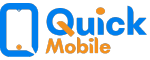
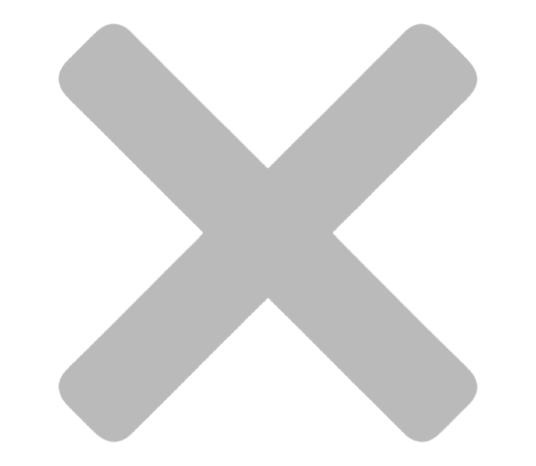
 Home
Home Sell
Sell Buy
Buy Repair
Repair Become Partner
Become Partner Offers & Deals
Offers & Deals