Want a Callback?


Your City
Select City
Hello !
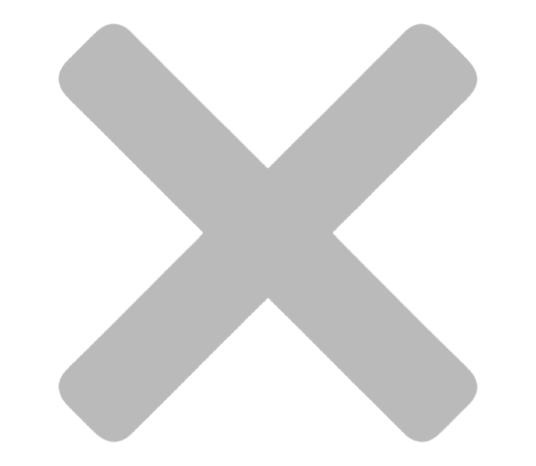

Features and other details
It is nothing new to notice that Samsung keeps on adding to their series of smartphones each year. With multiple lines of series and aiming at low as well as high budget mobile phones, it has been always on the top of the list of trending smartphones.
Samsung galaxy M535G has been all set to be launched in India. It is also mentioned that the mobile phone will be launched globally in the market. The expected date of the launch is April 20. The Samsung Galaxy M53 Has been revealed by the company through a teaser on Amazon. The phone is never done globally. Samsung is now failed to provide with the demands of its customers and also surprise them.
Features of Samsung Galaxy M53 5G
Samsung always launches mobile phones with incredible features and Samsung Galaxy M53 is also one of these. The mobile phone features a 108-megapixel primary rear camera. The best part is also about the display as it has a 120HZ Super AMOLED plus display. The device will feature infinity or display with gorilla glass five protection. This enhances the content look of the smartphone and provides a bright and clear viewing experience. The display is designed with a whole bunch of designs which gives a different look to the whole mobile phone. The phone is believed to be the successor to the Samsung Galaxy M52 5G which was launched last year in India. The galaxy M525G had triple rear cameras and a 120HZ display as well. The Samsung galaxy M535G is short to be launched in India this month.
What is the price estimated for the Samsung Galaxy M53 5G?
However, the price of the mobile phone has yet not been officially discussed. Experts predict that the pricing might be the same as the Samsung Galaxy M52 5G which was launched last year. It may be also a little higher than the previous series as it is the latest smartphone with the latest features. The Samsung Galaxy M52 5G however was launched officially for Rs.29,999 for the basic model. The basic model features 6GB ram along with 128GB storage. The other option available was a variant that features 8GB ram along with 128GB storage which was priced at around Rs.31,999.
What will be the RAM and storage options available on the Samsung Galaxy M53 5G?
The Samsung Galaxy M53 5G will also have 6GB of RAM and 128GB of internal storage. The company has also mentioned that it will have other variants of options available as well. The price of each variant of the mobile phone will differ depending upon the choice of the RAM and storage space picked by each user. However, the company has not yet revealed what other variants will be launched in the market. As it is mentioned that the Samsung Galaxy M53 will have other variants of storage as well, yet it will give the user the liberty of storage expansion up to 1 TB using a microSD card.
Also Read: Ways to Lock iPhone Applications Which Separate Passcodes
Other specifications Of the Samsung Galaxy M53 5G
The mobile phone will be powered by an octa-core SOC which is not yet mentioned of which power will it be. The camera setup is upgraded as per its previous series. The mobile phone will run on android 12 based on one UI 4.1. The Samsung galaxy M535G will have a quad rear camera setup along with 108 megapixels of primary sensor followed by an 8-megapixel ultra-wide shooter followed by a two-megapixel depth sensor and a two-megapixel macro shooter. The mobile phone will have a 32-megapixel front camera for selfies and the best video chats. The Samsung Galaxy M53 will also come with features like video call feature, photo remaster features and an object eraser. The video call effect lets you choose the background of your choice from the options available. The photo remaster feature will let the users bring new additions to their old or low-quality photos.
Samsung Galaxy M53 5G Will come along with the new Auto data switching feature. With the help of this feature, Customers can easily stay connected. If at all their primary Sim card uses a network of Bro comes up with any issues, another benefit with the mobile phone users will be that they can use your secondary Sim card without any issues for calls and also data browsing.
Other connectivity options and sensors available on the Samsung Galaxy M53 5G
Other connectivity options that will be available on the Samsung galaxy M535G will be services of 5G, 4G LTE, and Wi-Fi. Bluetooth options will also be available with 5.2, GPS, and USB type C ports will be supported. Other connectivity and sensor options available on the mobile phone will be an accelerometer, ambient light sensor, gyroscope, magnetometer, proximity sensor, and fingerprint sensor for security purposes. The fingerprint sensor will mostly be on the side of the mobile phone. The Samsung galaxy M535G will be powered by a battery capacity of 5000 MAH. The mobile phone will also support 25W fast charging. Considering the whole size and weight of the mobile phone it will weigh around 176 g as a whole mobile phone.
Also Read: How to Retrieve Old Phone Data Which Is Stolen
According to the news and notable official listings, Samsung will launch the Galaxy M53 5G on April 22 at noon. However, the next generation Galaxy M53 smartphone was already listed on Samsung‘s press website. This listing did never reveal any of the details of the mobile phone. As no one knows what will be the pricing or the availability of the device or the perfect launch date according to this website. But now Samsung the listing on the Samsung India website and Amazon India have confirmed that the galaxy M53 5G will be launched on April 22 in India.
If the price of the mobile phone will be around what is mentioned here it is going to be quite an interesting device in the market right now. As mobile phones under this budget are quickly sold as they come along with so many features and why a reputed well-known brand. Other features are yet awaited with the launch of the Samsung galaxy M5 5G.
19th Apr 2022
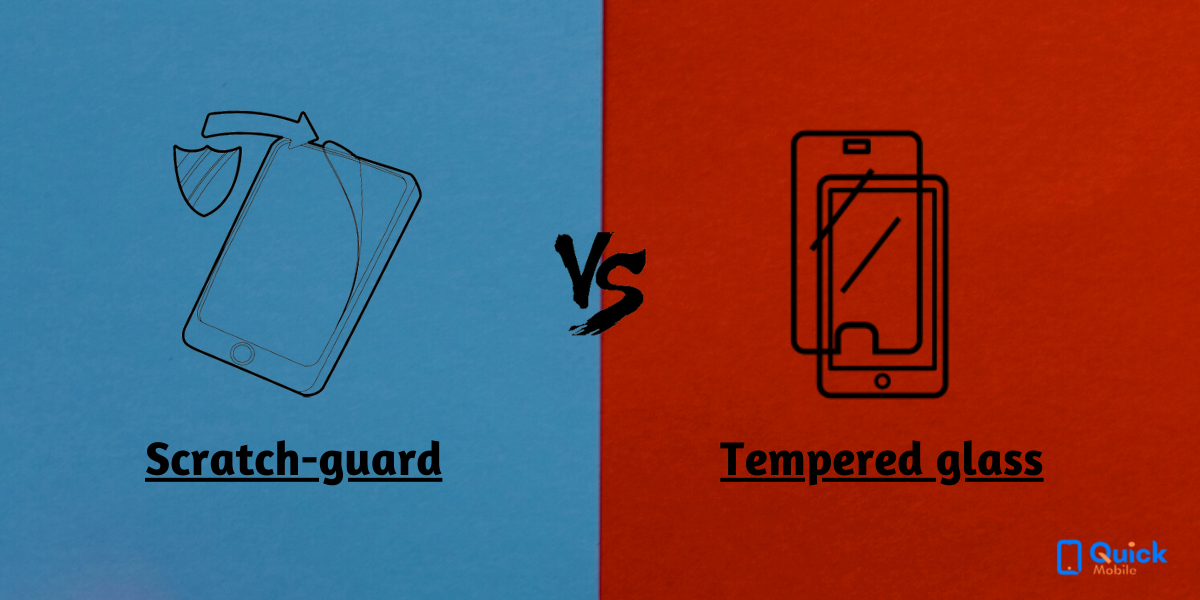
It is obvious that when we buy a new phone I want to keep it safe and sound. We try to avoid any type of scratches or dents and keep it very safely. The screen is the very sensitive part of the mobile phone that needs ultimate protection right from the day it is bought from the showroom till home. As dropping a mobile phone or dropping something on a mobile phone can cause severe damage to the screen if there is no protection on it. if at all you damage your screen or display directly, it will cost you almost half the price or even more than that if your smartphone gets repaired and replaced. Therefore, people choose to put on the tempered glass or plastic screen protectors on the screen of their mobile phones for protecting them in various situations
What is tempered glass?
Tempered glass is also known as a toughened glass witches comparatively four times stronger than a normal class. It goes through a process known as Tempering that forces the outer surface with compression and the inner surface with tension. this type of glass is made especially for the display of your mobile phone so that when you drop your mobile phone from your hands while losing the group, you do not hurt the display.
What is a plastic screen protector?
plastic screen protectors are always made of a plastic or acrylic surface and covered with a thin matte coating of plastic. Plastic screen protectors will always protect your phone from bacteria, fungi or any kind of scratches and dents. However, it might not provide full protection and a display can be damaged if the drop is too hard on the phone.
It is true that plastic screen protectors have been existing in the market for a long period of time. However, people have adapted to new and advanced technologies and similarly, they have switched from plastic screen protectors to tempered glass. of course, your choices can differ and have other benefits but through the little research we have done on the mentioned points below you can totally identify that tempered glass will always seem to be a better option.
Also read: How to Retrieve Old Phone Data Which Is Stolen
Comparative factors of tempered glass and plastic screen protectors: -
Cost
Plastic screen protectors will always be cheaper or less expensive compared to tempered glass. As a plastic products will always be less price than last. However, the quality of both classes can differ in each of the categories.
Life span
The lifespan of your tempered glass can be much more than your screen protector. As plastic is broken more easily than tempered glass as they are very thick.
Comfort
A plastic screen protector also seems great but glass will always give you a smooth feel as normal glass. Sometimes you won’t even feel that you have something on your original screen. Also, we have to keep in mind that both of these screen protectors are broken and must be changed as they can hurt our fingers while using the phone.
Look
The Plastic protection Will have a simple look on the mobile phone but it can be identified that something is applied on the top of the screen of the mobile phone. Whereas this is different with tempered glass as if you get the right fit you can’t even make out the difference between the original display and tempered glass.
Application of the product
Both of the categories whether it is plastic screen protection or tempered glass have many other categories under each them. So, it completely depends upon what kind of tempered glass or plastic protector you used. Though, both of the protectors must be applied with ultimate care the screen of the smartphone must be clean before the application of the product.
Conclusion
We need to understand that plastic screen protectors or even-tempered glass will always provide us and our mobile phones with protection. Though, completely depends on your budget and your choices and the feel of what you like when choosing between them. However, both of them have their own pros and cons when it comes to usage in the long run. though, people would far be going for a tempered glass at least the basic one in the medium because it is a long-lasting product and will always protect your screen from Hard damage.
15th May 2022
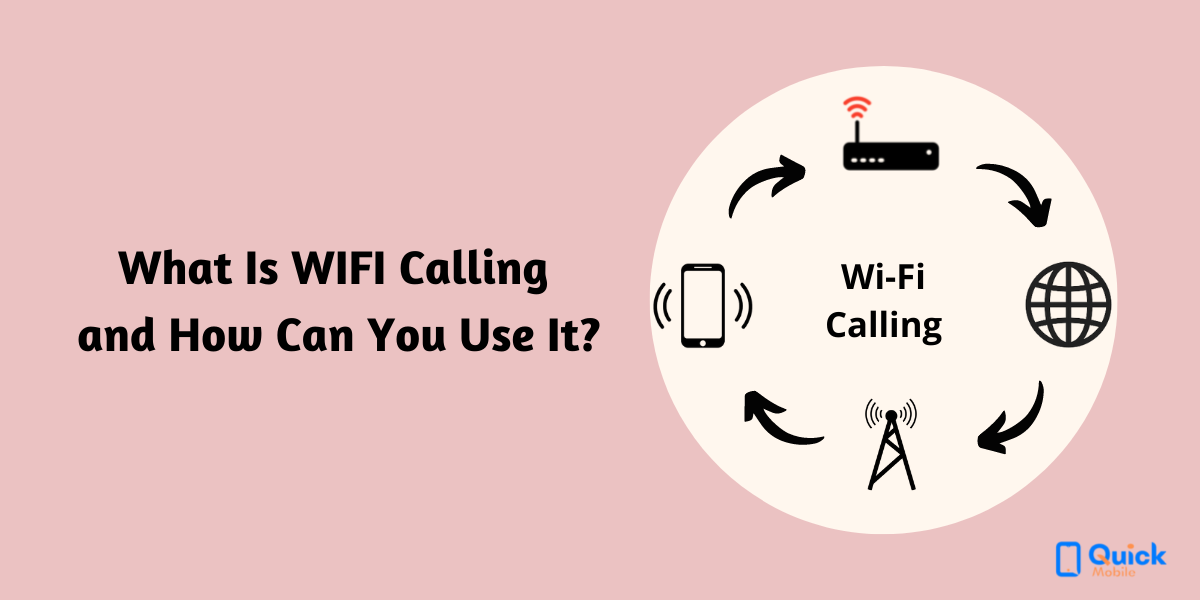
This might have happened with you or any of your friends or relatives that you were not able to reach because of network issues. While you are trying to place a call yet unable to connect with them because you do not have a network provided on your Sim Card.
Wi-Fi Calling is a technology where the user doesn’t have to be in-network off cellular services as it can happen only through the Wi-Fi. So even if you do not have that Network on your mobile phone, you can be connected to other people via Wi-Fi if you have us have a strong Wi-Fi connection.
Many people might have not called about it but we need to know that it is the future of calling. Wi-Fi calling is the most listened in areas which do not have a regular cellular network. One can fix the Wi-Fi India home, office or anywhere need to have a network on your cellular Sim card or even recharge it. You can just connect to the Wi-Fi password. Wi-Fi has become so popular now that they are not only available in personal spaces or offices but also in malls Airports or railway stations.
How much does it cost Wi-Fi call?
The best part about WIFI calling is that it does not cost even one penny to you while making calls specifically. Of course, one has to avail of a Wi-Fi plan suitable according to the requirements or needs. But this Wi-Fi plan can be carried throughout for every activity want to carry out on the internet. You can also browse the internet or do other various activities with the same Wi-Fi plan that you can use to make calls. Various plans are available according to the price and the speed limit and the usage limit of Wi-Fi or the internet. Wi-Fi calling is a free service no matter where you want to place a call. When you place a call from your carrier or operating Sim card you might be charged differently if you are calling in your region or if you’re calling out in a roaming region. But with Wi-Fi calling everything is the same. You can call anyone and anywhere at any time just for free.
How can you use Wi-Fi calling?
There are various platforms and applications that help you to use Wi-Fi calling. WhatsApp, Skype, Facebook Messenger, Instagram, and FaceTime if you are an iOS user. Wi-Fi calling has many advantages as you do not have to pay any additional cost to avail of the service of calling. It will help you to make free calls and the quality of calls will not be degraded at any point. All you need is a strong Wi-Fi connection. You can also make internet calls why are your cellular data Sim card but then high usage will be done on your limited internet package. Also, if you do not have a network on your cellular Sim card you do not place normal calls and also internet calls. That is why the Wi-Fi category has been considered a whole new category.
How can you enable Wi-Fi calling on your mobile phone?
It is very simple to enable Wi-Fi calling on your device. Whether you have an iOS device or Android device you can still use Wi-Fi calling on any of them. You must simply go to the settings menu and search for Wi-Fi. If you have Wi-Fi at home you must connect to it by finding it in the Wi-Fi section of your mobile phone. Once you have connected to your Wi-Fi by entering the required password you are all good to go. You must download any of the applications that will allow you to call or place calls. But it is also important that the contact number that you are trying to call must be on that same platform to receive calls from you. For example, if you are trying to make a call to someone from the application of WhatsApp, the other person must be present on WhatsApp otherwise they will not receive any of your calls.
Drawbacks of Wi-Fi calling
There are unlimited or infinite advantages of Wi-Fi calling. But there might be some drawbacks two. Wi-Fi calling me not be available in all regions across the world. Every country has their own set of rules and restrictions. Some countries restrict Wi-Fi calling based on audio and video calls to protect the privacy of their citizens. Also, there is a huge disadvantage that many experts have stated that Wi-Fi calling is a complete threat to human health. The radiation coming out of the Wi-Fi sending out signals for calling leads to many health problems and hazardous effects on our neuropsychiatric system.
What is the future of Wi-Fi calling?
The future of Wi-Fi calling seems to be very bright. We might remember the days when we have we had to pay a large amount of money just to place a call and also to receive calls. Our carrier or operator service-based plans were too expensive. Today, things have improved and the plan that is provided by the carrier and operator companies has also improved and so we get to enjoy almost free calls for the package we avail of. However, the internet is yet limited for the day or month based on what kind of package you have chosen. However, if you have Wi-Fi installed at your home or office then you do not have to worry about it. Most the Wi-Fi plans are with unlimited usage and provide exclusive fast Speed for browsing the internet or even making calls. a few years ago Wi-Fi is on installed only in commercial spaces where many people work. Today each house has a Wi-Fi installed which is clearly stating the future of Wi-Fi calling. Billions of users are present on WhatsApp which is an application for calling, texting, video calling and so on. With so many platforms coming up and featuring the calling aspect, we can predict that people are going to shift to Wi-Fi calling within just no time.
12th Jun 2022

We use a smartphone daily for work as well as for personal and entertainment services. We have multiple applications on a mobile phone and also, we keep on browsing the internet. However, while performing such activities and also running some other activities in the background, your mobile fine phone might gather some cache. The cache can slow down your mobile phone if not dismissed on time.
What is Cache?
A cache is a hardware or software component that stores data. This does not mean that it is of use part of your data. It can be understood as a minor part of data that is stored for retrieving it and speeding up the process of what you are looking for it or using it. This data can be served in the future with proper speed are also be safe for the user to view at any time see store temporary files. This is a small chunk of memory present on our mobile phones or computers processor. You can also call it a reserve storage location that collects data from websites, browsers and applications loaded faster whether it is your smartphone or your laptop there will always be some see that you collect from a web browser or other applications.
Why should you clear the Cache?
The cache must be cleared regularly. Clearing the cache simply clears temporary files that I no longer need it. You do not have to worry about anything using the data part as it won’t erase any of your important files. Clearing of cache can also free up some of the memory on your mobile phone. Android mobile phones are filled with cache daily because of their usage. Therefore, cleaning the cache can free up some valuable space and helps you maintain the phone's battery, speed and security. Android mobile phones cache or store small pieces of memory of information that your applications and web browsers used to speed up their performance. However, if this case is filed and filed love it will get corrupted because of the overload and cost performance issues. The cache does not need to be cleared daily but at least within a few days.
How can you clear the cache on the android smartphone?
All android smartphones gather cache in them. Cleaning them is an easy process. Many applications are specifically made for clearing the cache in an android mobile phone. These applications can be downloaded from the play store.
For cleaning the cache without downloading any application follow the below-mentioned steps: -
• Open the settings menu on your mobile phone.
• Click on storage in the android settings of your mobile phone.
• Tap on internal storage
• Tap on cashed data.
However, if you are looking forward to cleaning the cache from a specific application you can do the following steps.
On an Android mobile phone, you can also do this through the Google Chrome app.
• Open Google Chrome and in the right top corner tap on the three dots that appear together.
• Tap on history
• Tap on clear browsing data
• You can also choose a time range should delete everything according to your convenience.
This clears the cache from your Google Chrome application.
How to clear cache from third-party applications?
This is another easier way that you can use to clear the mobile phone cache. The application cache is similar to the browser cache. As it is also the small pieces of memory or information that you are applications or web browser has gathered. There may be times when an application suddenly shut down or stops responding while you are using it. These problems may arise because the cache data on your mobile phone has been piling up for a long time. Clearing cache is a quick and easy way to get some more space on your mobile phone which is occupied by unnecessary files. That is why some of the applications on the play store will help you to get rid of this unnecessary data.
Can you lose any data will you clear the cache on your android smartphone?
Many people fear that they can lose data while they are clear of the cache on their mobile phones. This is completely a myth. The cache is not any of your important data. It does not include any of your saved login credentials or passwords or even other images and documents. This is the unnecessary remains of the operation or functionalities that the applications on my mobile phone and browser have created by you are using them. Therefore, you will never lose any of your data while you clear the cache of your android smartphone. The cache can be understood as the remains of these data on your smartphone to speed up the process and not the whole data that can be lost while you clear it.
14th Jun 2022
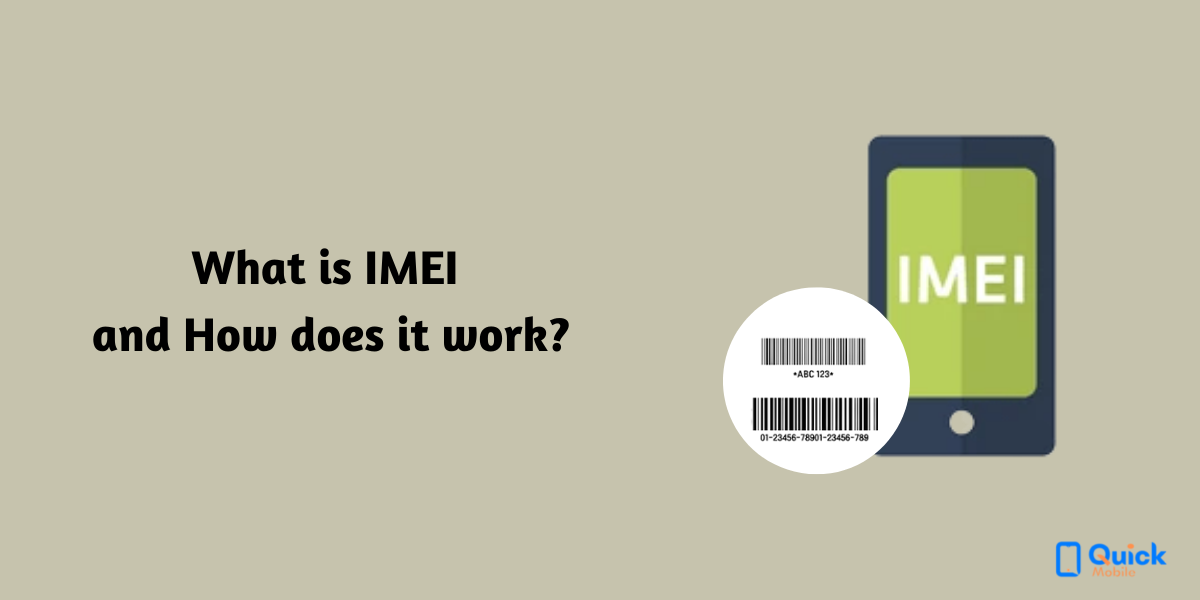
Have you ever wondered how does your mobile phone or carrier support calls or the internet? It sounds like some high-tech game but understanding it is very easy. It is all related to The IMEI number of your device.
IMEI is a number that simply stands for international mobile equipment identity number. It can simply be defined as the birth certificate that is used to identify your device. This is a 15-digit number that is uniquely positioned and designed for each mobile phone on this planet. this number is the most useful thing for the times when your mobile phone is lost or stolen. GSM phones and CDMA devices have a MEID number.
However, you might be confused between the serial number and the IMEI number of a mobile phone. Serial numbers can match up but I am an EI number or standard across the industry.
Also Read: How to Retrieve Old Phone Data Which Is Stolen
How can you know the IMEI number for your smartphone?
The process to know the IMEI number of a smartphone is very easy. However, the process is different for each device. For iOS or Apple devices as well as android devices one can simply go to the settings menu of the smartphone and click on about phone and select status which will display the IME I number.
The Google pixel demands to dial *#06# on the phone to get the IMEI number on the screen. if your device is a dual Sim card device then you will see two numbers while you dial *#06#. If your mobile phone has a removable battery then you can simply spot the IMEI numbers listed on a sticker under the battery of your smartphone.
You can also check the IMEI number of your device on the phone’s original packaging if you still have it. Any of the mentioned methods that seem easier for you; must be followed to maintain track of the IMEI number of your device.
What if the IMEI number of your mobile phone is blocked or blacklisted?
There are chances that the IMEI number of a mobile phone might be listed as blocked or fake. That is why it is important to check the IMEI number of your smartphone especially when you are buying it from some third-party application or website. If by any chance you have purchased a mobile phone with a fake or blocked IMEI number you are at loss. The phone's IMEI number might be blocked for many reasons and want to work until it is removed. The last six digits of your IMEI number will show the information about your mobile phone. This applies to all iPhones as well as android mobile phones.
Also Read: Ways To Lock iPhone Applications Which Separate Passcodes
What is the whole purpose of the IMEI number?
As we know by now that the IMEI number is a code that is used to track down your cellular device.
IMEI numbers are recognized as unique numbers for every mobile device. Their purpose is for the safety of the owner. If at all the mobile is lost or robbed, no one will be able to use the phone car with a Sim card. I am your numbers will make it difficult for them to use it without being tracked. So whenever you lose or experience theft against your mobile phone, you can connect with the carrier or nearest police station and ask them to blacklist the IME I code of your device. The IMEI number helps the police to trace the mobile phone's location by knowing the network of the Sim card being used. The IMEI number includes information on the origin of the mobile phone, the model of the mobile phone, and the serial number of the device.
Many websites will help you to check if the IMEI number of your mobile phone is blacklisted or blocked. Then also rumours or instances where people talk about spoofing oh, I am a number. Though, it is unlikely but yet possible at times. There are some ways or tools that allow you to reproduce a whole IMEI number. This is against the laws. However, you can also call this hacking the IMEI number. If you feel that you are targeted by such an attack, then you must inform the carrier you have been using. The only sign that will help you notice that you have been attacked with IMEI spoofing is that you will be facing network errors when you try to place a call or access any mobile internet. Though, it is always good to check even; the Sim card if there are any faults in it.
Conclusion
Now that you know the importance of the IMEI number you must check the IMEI number of the device before purchasing it from any third-party websites. Being unaware of the IMEI number of the device can pull you down to actual problems.
14th Jun 2022

iPhone is known for its authenticity and the unique operating system that it provides. iPhone and iOS have always been the light in the crowd which stands out. However, some of the applications and browser activities might be restricted while you are using an iPhone. Some of the applications are not even available on the App Store as they are available on the android play store. This can yet be solved by jail-breaking your iPhone.
What is jailbreaking?
Jailbreaking your iPhone can help you to be able to use it in several different ways. You can now upload or download third-party applications and other software that can be downloaded on an android device but not the iOS device. After you jailbreak your iPhone you can do all those activities that you were restricted from doing while you were using your iPhone.
How can One jailbreak the iPhone?
This is the most asked question as it is not easy to do so. Apple always has been focused on its security and the data protection and privacy of its users. All of these restrictions have made iOS more secure than any other device in the market. However, while you get all the safety and security assured by the company you will not get the freedom of modifying your device or getting the applications that you might want on your device.
As the third-party applications and tools are restricted from being downloaded on your iOS device. Apple also provides many limitations while browsing through the iPhone. All of these restrictions can be taken off once you jailbreak your iPhone. Jailbreak in your iPhone might seem like an easy process. Of course, it is an easy process if you know the right steps to be followed.
Jailbreaking simply means that you can install any application or software that you would like to for the enhancement of your device. Jailbreaking and the whole process requires you to install an application on your iPhone so that you will be able to use the jail-broken apps and software. There are different types of jailbreaking that will provide you with different types of services.
Types of jailbreaking
Jailbreaking might sound like any simple process. However, it has been divided into four different types of methods which are mentioned below.
Tethered jailbreaking
This type of jailbreaking is temporary jailbreaking. While you are using your iPhone in jail-broken mode you can turn it to the normal ones as soon as you switch off your mobile phone. You will need to jailbreak your phone again using your PC want to switch it off. The process requires you to use the boot tethered feature. However, you will have no choice but turn to jail-broken mode again and again. If you avoid going back to the jailbroken more and tried to get your iPhone into the normal iOS, it will be stuck in the recovery mode forever.
Semi tethered jailbreaking
In this mode, you will have to use the jailbreak software to go to the patched kernel. However, this jailbroken process performance on your iPhone will boot without any patched Karnal. Because of this, you won’t be able to perform any modified code on your iPhone?
Untethered jailbreaking
This is the permanent jailbreaking that you will be receiving in the process. You will be able to switch off and restart your phone and yet be able to use the jail-broken version of the device. The patched kernel will take always no matter how many times you switch off and restart your iPhone.
Semi Untethered jailbreaking
Methods of jailbreaking your iPhone
There are different ways to jailbreak your iPhone. Four of the methods have been mentioned above. You also need to check out the version of your iPhone as it might differ for every version. Furthermore, you need to follow the steps mentioned below carefully and with alertness.
Uncover jailbreak
The first thing you need to do is update your iPhone version to the latest one. You can take the help of a Mac computer to follow the process of uncovered jailbreaking. All you need to do is download and install alt store on your Mac. once alt store is downloaded on your device you might want to double click and open it on your desktop. After opening the old server you can install the mail plug-in and enable the old plug-in from the mail app application.
After processing this step you must connect your iPhone with your Mac computer by using a USB drive. You can now select and click on the alt store icon and choose your designated iPhone to be jailbroken. Lastly, you will need to sign in with your Apple ID and click on the install button. You will need to visit the website uncovering from the web browser of your iPhone and download the latest version available. Once you have downloaded and installed this on your iPhone you can click on the blue jailbreak button on your iPhone.
Steps to be followed for safety and security purposes
Before jailbreaking your iPhone always keep in mind that you will need to back up the data on your iPhone. Jailbreak is considered a safe option but it can also break your device. In short, it can affect your device in such a way that it will be as good as dead. Also, you need to keep in mind that once you have jailbroken your iPhone any kind of warranty that you had ongoing will not be of any use.
15th Jun 2022
Quick Mobile LLP © 2020 All Right Reserved
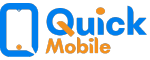
Pune
Mumbai
Ahmedabad
Banglore
Hyderabad
Delhi
Chennai
Indore
Patna
Lucknow
Jaipur
Kolkata
Pune
Mumbai
Ahmedabad
Banglore
Hyderabad
Delhi
Chennai
Indore
Patna
Lucknow
Jaipur
Kolkata
Chandigarh
Kochi
Surat
Agra
Ludhiana
Madurai
Dehradun
Mysuru
Nashik
Bhubaneswar
Vijayawada
Guwahati
Coimbatore
Meerut
Shimla
Udaipur
Imphala
Ranchi
Rohtak
Raipur
Jodhpur
Visakhapatnam
Panipat
Sonipat
Karnal
Siliguri
Vododara
Rajkot
Prayagraj
Aligarh
Amritsar
Varanasi
Kota
Bhopal
